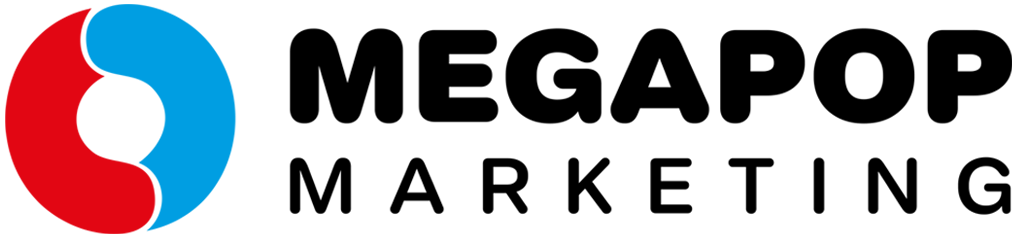We’ve all experienced it – you start typing in Google Search and predictions start to appear. Once again, good ole’ Google is coming through for us. This time it’s through their feature known as Autocomplete. Autocomplete makes it faster to complete searches in Google Search.
So how does this benefit you?
If nothing else, you have to type a lot less to find what you’re looking for in the Search box.
Now, how do we use it?
Ever find yourself agonizing over trying to come up with ideas for a blog, headlines, poppin’ article titles, captions, and so on and so on? As you’re doing this, you should also be considering SEO (Search Engine Optimization) factors. And Google can help.
First of all, you want something catchy that stops people in their feed. And second, you want to use the keywords that Google thinks people are searching for.
If we wanted to write a new blog about San Francisco weather, we would open up Google, type “San Fran” and see what Google Autocompletes. Google is predicting what people were intending to search for through common and relevant trends. Autocomplete especially comes in handy for writing articles like “5 Ways to do XYZ.” As you can see, Google will tell you the best way to come up with a title using quality keywords.
So, that’s how we use it.
But hey, Google can say it better than we can. Check out their blog about Autocomplete.